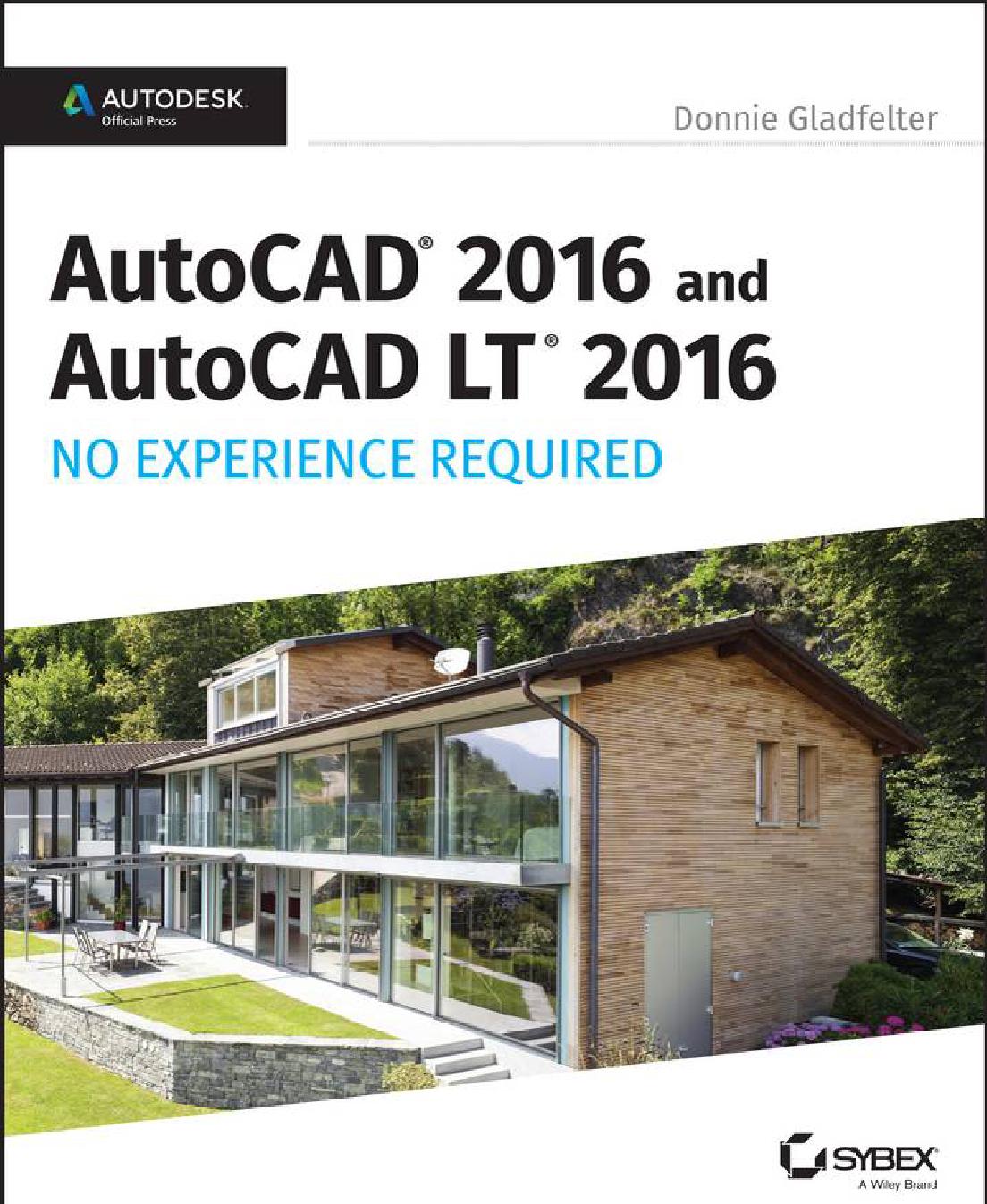Introduction
This book was born of the need for a simple yet engaging tutorial that would help beginners step into the world of the Autodesk® AutoCAD® or Autodesk® AutoCAD LT® software without feeling intimidated. That tutorial has evolved over the years into a full introduction to the ways in which architects and civil and structural engineers use AutoCAD to increase their efficiency and ability to produce state-of-the-art computerized production drawings and designs.
Because the Microsoft Windows versions of AutoCAD and AutoCAD LT are so similar, it makes sense to cover the basics of both programs in one book. For most of the book, the word AutoCAD stands for the Windows versions of both AutoCAD and AutoCAD LT. Although Apple Macintosh versions of both AutoCAD and AutoCAD LT are available, the interface and underlying tool set on that platform prevent it from aligning with the workflows and procedures outlined in this book.
When you come to a section of a chapter that applies to AutoCAD only, the icon shown here is displayed in the margin to alert you. When appropriate, extra information for AutoCAD LT users is provided to give you a workaround or otherwise keep you in step with the tutorial.
Because AutoCAD LT doesn’t have 3D commands or features, the last two chapters, which are an introduction to drawing in 3D, apply only to AutoCAD. But AutoCAD LT users can be assured that it is very much the same program as AutoCAD, with only minor differences. You’ll be prompted when those differarise, most of which involve 3D features.
When you come to a section that applies to one of the many new features of AutoCAD 2016, the icon shown here is displayed in the margin to alert you.This book is directed toward AutoCAD and AutoCAD LT novices—users who know how to use a computer and perform basic file-managing tasks, such as creating new folders and saving and moving files, but who know little or nothing about AutoCAD or AutoCAD LT. If you’re new to the construction and design profes-sions, this book will be an excellent companion as you learn AutoCAD. If you’re already practicing in those fields, you’ll immediately be able to apply the skills you’ll pick up from this book to real-world projects. The exercises have been suc-cessfully used to train architects, engineers, and contractors, as well as college and high school students, in the basics of AutoCAD.
For those of you in other trades and professions, the project that runs through the book-drawing a small cabin-has been kept simple so that it doesn’t require special training in architecture or construction. Also, most chapters
Introduction
have additional information and exercises specifically designed for users other than architecture, engineering, and construction (AEC) users. Anyone wanting to learn AutoCAD will find this book helpful.
What Will You Learn from This Book?
Learning AutoCAD, like learning any complex computer program, requires a significant commitment of time and attention and, to some extent, a tolerance for repetition. You must understand new concepts to operate the program and to appreciate its potential as a drafting and design tool. However, to become pro ficient at AutoCAD, you must also use the commands enough times to gain an intuitive sense of how they work and how parts of a drawing are constructed. At the end of most chapters, you’ll find one or more additional exercises and a checklist of the tools you have learned (or should have learned). The steps in the tutorial have a degree of repetition built into them that allows you to work through new commands several times and build up confidence before you move on to the next chapter.Progressing through the book, the chapters fall into five general areas of study:
Chapters 1 through 3 familiarize you with the organization of the AutoCAD user interface, cover a few of the basic commands, and equip you with the tools necessary to set up a new drawing, including the use of a standard, such as the National CAD Standard (NCS), to organize your files.
Chapters 4 and 5 introduce the basic drawing commands and develop drawing strategies that will help you use these commands efficiently.
Chapters 6 through 11 work with the major features of AutoCAD, such as blocks, hatches, and annotation. You’ll also learn about using layers to organize the various components of a drawing by applying the NCS.
Chapters 12 through 15 examine intermediate and advanced AutoCAD features, including managing and creating document sets by using Sheet Set Manager.
Chapters 16 and 17 cover the 3D modeling tools by exploring 3D solids and 3D surfaces. You’ll also learn how to apply materials to 3D objects, allowing you to produce eye-catching 3D visualizations. In the process of exploring these elements, you’ll follow the steps involved in laying out the floor plan of a small cabin. You’ll then
learn how to generate elevations from the floor plan, and eventu-ally you’ll
Introduction
learn how to set up a title block and layouts to print your drawing. Along the way, you’ll also learn how to do the following:
- Use the basic drawing and modify commands in a strategic manner
- Set up layers by using an established standard
- Assign colors to your drawing
- Define and insert blocks
- Generate elevation views
- Place hatch patterns and fills on building components
- Use text in your drawing
Chapters in the latter part of the book touch on the more advanced features of AutoCAD, including the following:
- Creating dynamic drawings by using geometric and dimensional parametric constraintsDimensio ning the floor plan
- Drawing a site plan and managing drawings of varying units
- Efficiently organizing drawing sets by using external reference
- Setting up and managing drawings for printing with layouts
- Making a print of your drawing
- Working in 3D (for AutoCAD users)
All these features are taught by using the cabin as a continuing project. As a result, you’ll build a set of drawings that document your progress throughout the project. You can use these drawings later as reference material if you need to refresh your memory with content that covers a specific skill.
Files on the Website
If you’re already somewhat familiar with AutoCAD and you’re reading only some of the chapters or if you want to check your work on the cabin against the book at different stages, you can pull the accompanying files from this book’s page on Wiley’s website at www.sybex.com/go/autocad2016ner. Click the Resources & Downloads button on that page.
Introduction
To help you learn AutoCAD further, a companion website is also available at www.thecadgeek.com that, in addition to the dataset, offers a comprehensive library of instructional videos, additional exercises, and more. Visiting this site will also let you view this book’s errata and interact with the author by posing questions you may have about its contents.
Hints for Success Because this book is essentially a step-by-step tutorial, it has a common side effect with tutorials of this type. After you finish a chapter and see that you have progressed further through the cabin project, you may wonder exactly what you just did and whether you could do it again without the help of the step-by-step instructions.
This feeling is a natural result of this type of learning tool, and you can do a couple of things to get beyond it.
- You can work through the chapter again. Doing so may seem tedious, but it will help you draw faster. You’ll be able to accomplish the same task in half the time it took you to do it in the first place. If you do a chapter a third time, you’ll halve your time again. Each time you repeat a chapter, you can skip more and more of the explicit instructions, and eventually you’ll be able to execute the commands and finish the chapter by just looking at the figures and glancing at the steps. In many ways, this process is like learning a musical instrument. You must go slowly at first, but over time and through practice, your pace will pick up.
- Follow the course of the book but apply the steps to a different project. You might draw your own living space or design a new one. If you have a real-life design project that isn’t too complex, that’s even better. Your chances for success in learning AutoCAD, or any computer program, are greatly increased when you’re highly motivated and a real project of an appropriate size can be the perfect motivator.
Ready, Set…
Even with some of the most knowledgeable and passionate teachers by my side, I remember how overwhelming it was to learn AutoCAD as a student in high school. With each command I learned, it seemed that there were anotherfive I had yet to learn, and that was before AutoCAD evolved into the sophisticated, Microsoft Windows–based modeling and design platform that it is today.
Introduction
Ironically, the biggest challenge to knowing AutoCAD wasn’t learning the commands but rather learning how to apply them in the most efficient way. For several years, my personal mantra has been simple: to “empower CAD professionals.” While writing this book, I didn’t want simply to introduce a bunch of commands without also putting them in context and demonstrating how to apply them to create drawings efficiently. With each exercise building on the previous one, you’ll learn not only the individual commands but also how everything snaps together as you produce a complete document setup in the same way as industry professionals do. As the title says, there is “no experience required”—only an interest in the subject and a willingness to learn!
Free Autodesk Software for Students and Educators
The Autodesk Education Community is an online resource with more than 5 million members that enables educators and students to download—for free (see website for terms and conditions)—the same software used by professionals worldwide. You can also access additional tools and materials to help you design, visualize, and simulate ideas. Connect with other learners to stay current with the latest industry trends and get the most out of your designs. Get started today at www.autodesk.com/joinedu.
Contents at a Glance
- Chapter 1 Getting to Know AutoCAD for Windows
- Chapter 2 Learning Basic Commands to Get Started
- Chapter 3 Setting Up a Drawing
- Chapter 4 Developing Drawing Strategies
- Chapter 5 Developing Drawing Strategies
- Chapter 6 Using Layers to Organize Your Drawing
- Chapter 7 Combining Objects into Blocks
- Chapter 8 Controlling Text in a Drawing
- Chapter 9 Using Dynamic Blocks and Tables
- Chapter 10 Generating Elevations
- Chapter 11 Working with Hatches, Gradients, and Tool Palettes
- Chapter 12 Dimensioning a Drawing
- Chapter 13 Managing External References
- Chapter 14 Using Layouts to Set Up a Print
- Chapter 15 Printing a Drawing
- Chapter 16 Creating 3D Geometry
- Chapter 17 Rendering and Materials Index